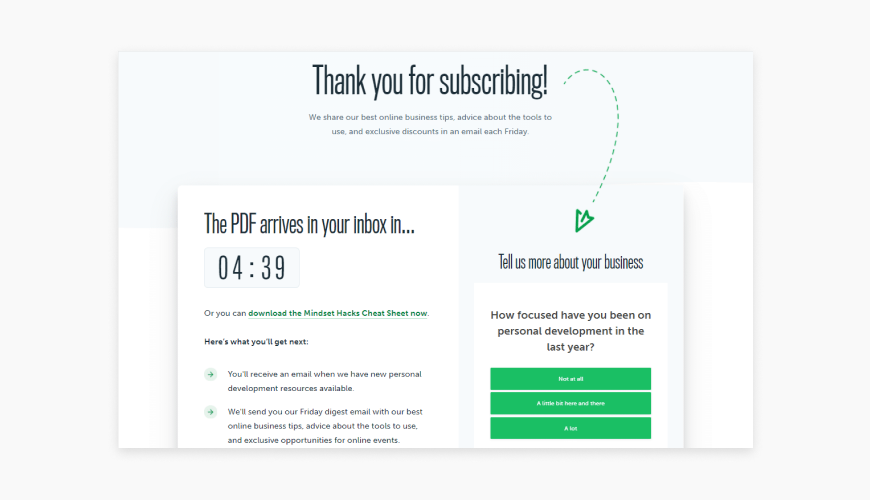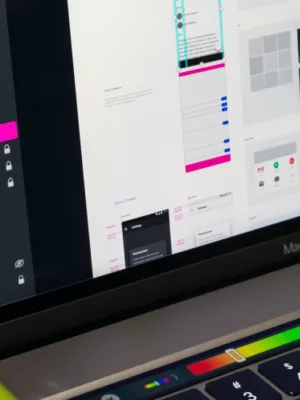Websites often contain elements that frustrate visitors and hinder conversions. Research shows that 88% of online consumers are less likely to return to a site after a poor user experience. Improving website user experience directly impacts business results, with studies revealing that a well-designed user interface can raise conversion rates by up to 200%.
This comprehensive guide identifies 15 specific elements to remove or update for an enhanced website user experience. Each recommendation includes actionable solutions based on proven research and real-world results. Implementing these changes will streamline navigation, boost performance, and transform an ordinary website into a powerful conversion tool.
15 Essential Elements to Improve Your Website User Experience
1. Write clear and compelling homepage headlines.
Vague headlines fail to capture visitor attention or communicate a website's purpose. Many users decide whether to stay or leave within seconds of landing on a homepage. Research from Nielsen Norman Group shows that visitors spend an average of just 10-20 seconds on a homepage before deciding to continue or leave, making those first moments critical.
The solution:
- Create concise headlines that instantly convey value propositions (10 words or less)
- Focus on specific benefits rather than generic welcomes
- Use active language that creates curiosity and encourages exploration
- Incorporate primary keywords naturally for SEO benefits
- Test multiple headline variations to identify the most effective options
A recent case study by ConversionXL found that websites with benefit-driven headlines increased engagement by 37% compared to those with generic greetings. This simple change often delivers the highest impact-to-effort ratio of any website optimization technique.
Next, let's examine how subheadings affect content navigation and readability.
2. Ensure clarity with informative subheadings.
Meaningful subheadings are essential for guiding users through content effectively. Users often scan web pages rather than reading them thoroughly, making clear and descriptive subheadings vital for navigation. Additionally, well-structured headings and subheadings enhance accessibility, aiding screen readers in conveying the content's structure to visually impaired users.
The solution:
Make every subheading descriptive and valuable. Each should summarize the following content section and include specific benefits or features.
For example, replace "Our Approach" with "Our 3-Step Process: Consultation, Creation, and Support."
Effective subheadings serve dual purposes: they help search engines understand content structure while simultaneously guiding human readers through the information hierarchy.
Content with well-structured, informative subheadings has been shown to increase time on page and improve information retention, according to multiple readability studies. This improvement occurs because readers can quickly locate exactly what they need without wading through irrelevant information.
Let's explore how improving navigation elements creates clearer pathways for visitors.
3. Enhance user navigation with specific navigation labels.
The solution:
- Replace generic labels with specific, descriptive navigation terms
- Organize navigation based on visitor priorities rather than internal structure
- Use action-oriented language that describes what visitors can accomplish
- Limit main navigation to 7 items maximum to prevent choice paralysis
- Implement mega menus for complex sites with many product/service categories
Websites that implement specific, task-based navigation labels typically see decreases in bounce rates and increases in pages per session, according to multiple UX research studies. This improvement occurs because visitors spend less time figuring out where to go and more time engaging with relevant content.
Having established better content structure and navigation, let's examine how to remove unnecessary friction from user interactions.
4. Streamline verification processes with simple captchas*.
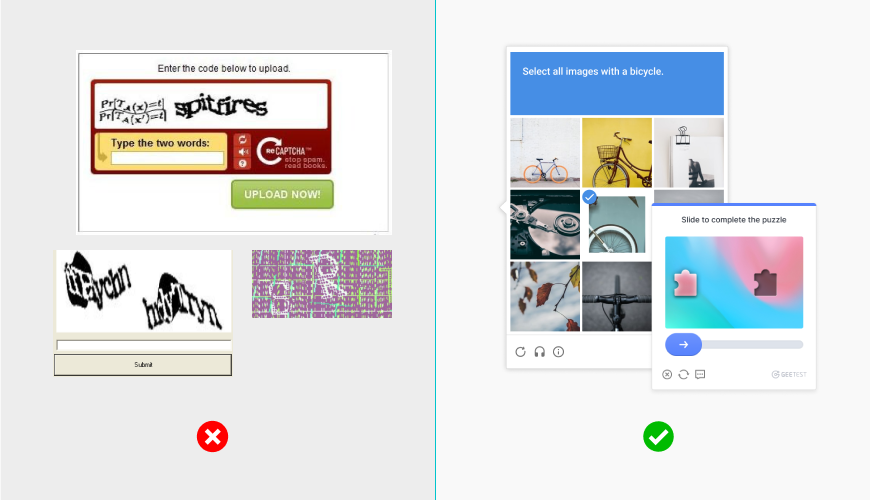
*A CAPTCHA (Completely Automated Public Turing test to tell Computers and Humans Apart) is a challenge-response test used in computing to determine whether the user is human.
The solution:
- Single checkbox captchas
- Simple math problems
- Image selection puzzles with clear instructions
- Email verification links
Multiple usability studies and A/B tests have consistently shown that websites replacing traditional CAPTCHAs with simpler verification methods see significant improvements in form completion rates and user satisfaction scores. This improvement occurs because users can complete their intended actions with minimal interruption.
Let's continue by examining how homepage focus affects visitor engagement and conversion rates.
5. Optimize homepage focus by eliminating sliders.
The solution:
With homepage clarity established, let's examine how form design impacts completion rates.
6. Simplify website form submissions for higher conversion rates.
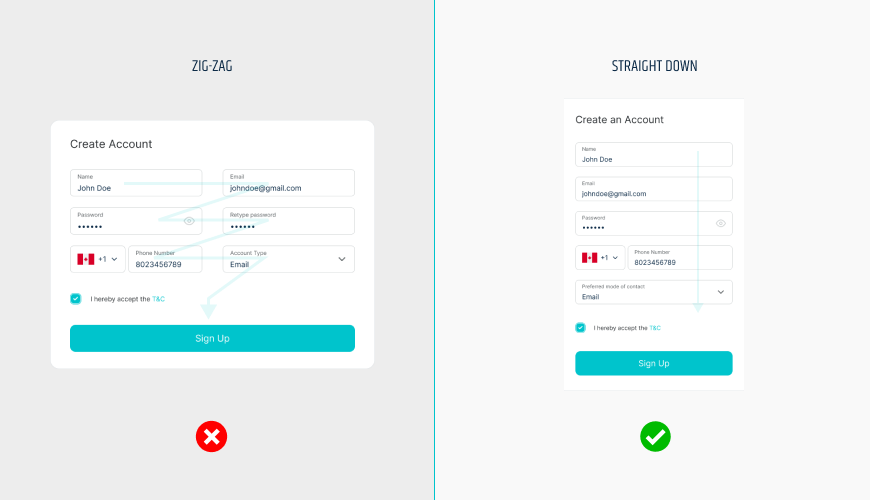
Excessive website form fields can overwhelm users and discourage them from completing the form, resulting in lower conversion rates. Streamline your online forms by only including essential fields and removing unnecessary or redundant information to make the form submission process quick and straightforward for users. By reducing friction and optimizing the user journey, you will increase form completions and improve overall conversion rates on the website.
The solution:
- Is this information necessary right now?
- Can we collect this information later?
- Can we auto-fill this information?
Next, let's examine how social media integration affects user focus and website goals.
7. Minimize distractions with thoughtful social media icon placement.
The solution:
Having optimized interactive elements, let's focus on how imagery affects brand perception and trust.
8. Humanize your brand with authentic imagery.
Stock photos appear insincere and fail to establish meaningful connections. Users can spot generic stock photos instantly, which reduces trust and engagement. Research by Marketing Experiments shows that replacing stock photos with authentic images can increase conversion rates by up to 35%. A separate Nielsen Norman Group study found that generic stock photos are often completely ignored by users in eye-tracking tests, creating "blank spots" in visual attention.
The solution:
- Investing in professional photography of actual team members
- Featuring customers using products in realistic contexts
- Documenting real work processes and environments
- Collecting and showcasing user-generated content
- Using behind-the-scenes imagery that tells a company story
Multiple marketing studies have shown that websites featuring authentic photography consistently report higher engagement metrics and increased time on site compared to those relying on stock imagery. Authentic photos create stronger emotional connections and build trust with visitors.
Let's now examine how content dating affects credibility and user confidence.
9. Incorporate dates in the website's blog posts to make the website look current.
Undated content can undermine reader trust and engagement. A Ctrl blog article emphasizes that omitting publication dates can make web pages appear less trustworthy. Additionally, Uberflip notes that 55% of all page views receive less than 15 seconds of attention, highlighting the importance of immediately establishing credibility to retain readers. In rapidly evolving industries, outdated information can mislead or harm users, making visible publication dates crucial for conveying content relevance and accuracy.
The solution:
- Add creation dates to all blog posts and articles
- Include "Last Updated" dates for revised content
- Place dates in prominent positions near article headlines
- Regularly audit and update older content to maintain relevance
- Consider removing dates only for truly evergreen content like case studies
Several content marketing studies have shown that blog posts with visible dates tend to have higher engagement rates and longer average session durations compared to undated content. Additionally, dated content that shows recent updates signals to search engines that information is current, potentially improving ranking performance.
With content dating established, let's look at how text formatting affects readability and engagement.
10. Enhance readability with concise paragraphs.
Long blocks of text can overwhelm readers and reduce comprehension. Research by the Nielsen Norman Group reveals that 79% of users scan rather than read content word-for-word, often following an F-shaped pattern—focusing on the first few words of each line and paragraph. This scanning behavior means that dense text blocks can lead to cognitive overload, causing users to disengage and potentially increasing bounce rates.
The solution:
- Short paragraphs (3-4 sentences maximum)
- Bullet points for lists and features
- Numbered steps for processes
- Subheadings every 200-300 words
- Strategic use of bold text for key points
- Adequate white space between elements
This approach improves readability across all devices, particularly on mobile screens where long paragraphs become even more difficult to process. Now, let's explore how testimonial placement affects credibility and conversions.
Now, let's explore how testimonial placement affects credibility and conversions.
11. Streamline content with relevant testimonials.
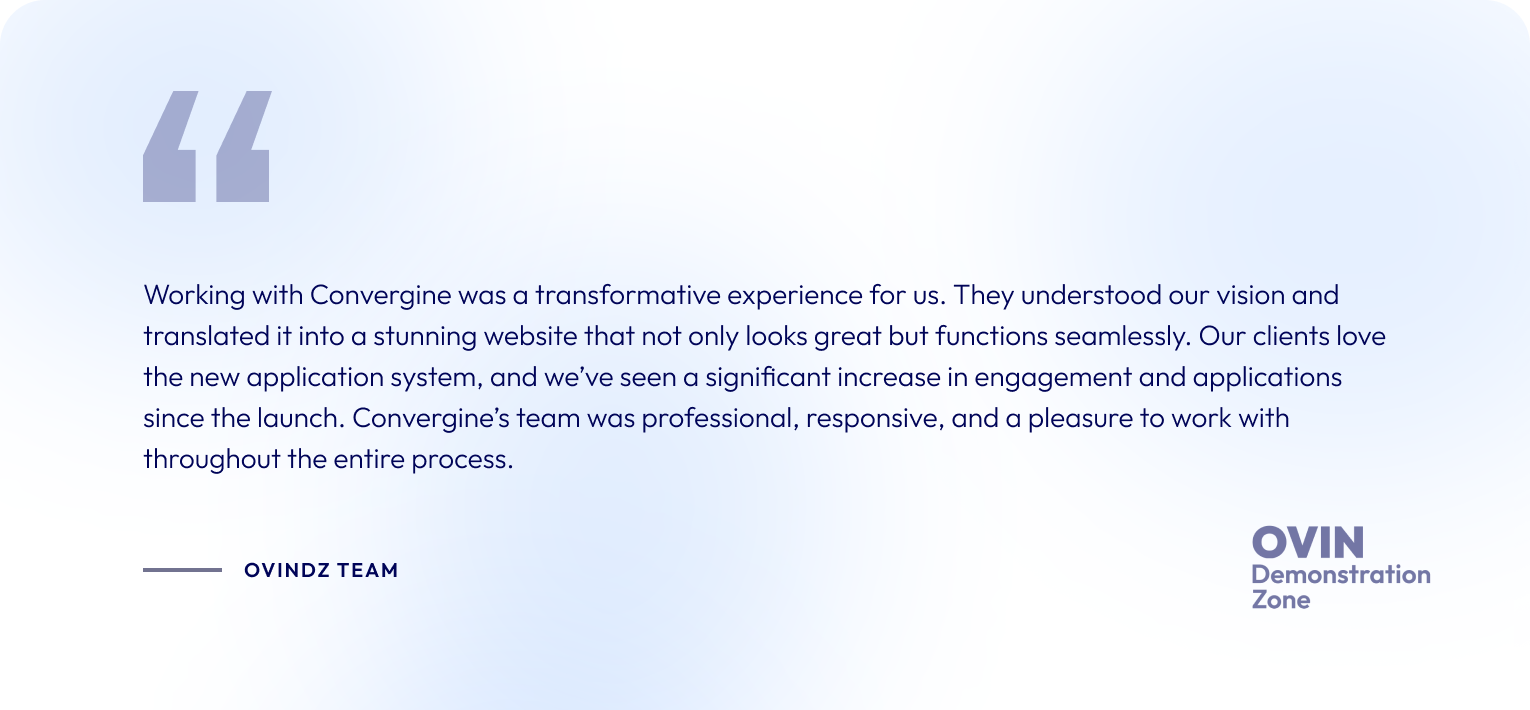
Isolated testimonial pages often go unvisited, wasting valuable social proof. Testimonials work best when they address specific concerns at decision points.
The solution:
- Product-specific testimonials on product pages
- Service-related testimonials on service pages
- Technical testimonials near complex features
- Support testimonials near contact information
Let's now examine how advertising approaches affect user experience and engagement.
12. Eliminate intrusive pop-up ads.
Pop-ups can significantly disrupt the user experience, leading to frustration and increased bounce rates. This phenomenon is often associated with "banner blindness," where users consciously or unconsciously ignore banner-like information due to its intrusive nature.
Additionally, Google has implemented penalties for sites that use intrusive interstitials, which can negatively impact search rankings. While specific statistics on user return rates and mobile abandonment due to pop-ups were not found in the provided sources, it's evident that intrusive pop-ups can harm user experience and site performance.
The solution:
- Slide-in banners that appear after meaningful engagement (2+ minutes or 50% scroll)
- Exit-intent offers that appear only when users show signs of leaving
- Embedded calls-to-action within relevant content
- Sticky header or footer announcements
- Timed promotions that appear after adequate site exploration
- Full-screen overlays limited to specific situations like age verification
Websites that replaced standard pop-ups with these alternative approaches typically see decreases in bounce rates and increases in average session duration, according to multiple conversion optimization studies. These less intrusive methods maintain promotional opportunities without disrupting the user experience.
With advertising strategies refined, let's look at how communication methods affect user experience and lead quality.
13. Optimize communication with interactive contact forms.
Generic email links create barriers by forcing users to leave your site and open external applications. This transition reduces completion rates and eliminates your ability to guide the communication process.
The solution:
Instead of email links, use contact forms or interactive elements to encourage engagement and streamline communication, enhancing the overall user experience. Customize your contact forms to collect relevant information from users and provide instant feedback or confirmation upon submission, creating a seamless and user-friendly communication process.
Then, let's now explore how to maximize engagement after conversions have occurred.
14. Keep website users engaged with dynamic 'Thank you' pages.
Dead-end thank-you pages provide no further action or engagement opportunities for users, resulting in a missed chance to nurture leads and drive conversions.
The solution:
Redirect users to relevant content or encourage further interaction, such as subscribing to a newsletter or exploring related products/services, to keep them engaged and moving through the conversion funnel. Personalize "Thank you" pages with custom messages or offers based on user actions or preferences, maximizing engagement and conversion potential.
Finally, let's examine how media playback controls affect user satisfaction and engagement.
15. Empower user control with click-to-play videos.
Autoplay videos can negatively impact user experience by startling visitors, consuming bandwidth, and creating accessibility challenges. A 2016 survey by Consumer World found that 92.3% of web users found autoplay "annoying," with 76% attempting to silence the sound immediately, and many leaving the site if unable to do so.
Additionally, autoplay videos can significantly affect page load times, with longer load times potentially leading to higher bounce rates. Given these factors, it's advisable to avoid autoplay videos to enhance user satisfaction and website performance.
The solution:
- Make videos optional with clear play buttons
- Use compelling thumbnail images that accurately represent content
- Add brief descriptions explaining video benefits or takeaways
- Include video length so visitors can decide if they have time to watch
- Ensure videos have captions for accessibility
- Optimize video file sizes for quick loading
- Consider offering multiple resolution options for different connection speeds
Autoplay videos can be intrusive and distracting, especially when they start playing without the user's consent, leading to a negative user experience. Allow users to control when and if they want to watch videos by implementing click-to-play functionality or providing a clear option to pause or mute auto-playing videos. This ensures that users can engage with multimedia content on their terms, enhancing their overall browsing experience.
With these 15 elements thoroughly addressed, businesses can transform their website user experience into a competitive advantage.
Conclusion
- Clear headlines and navigation that make strong first impressions
- Streamlined interactions that reduce user effort and frustration
- Trust-building content elements that establish credibility and confidence
- Optimized touchpoints that maintain engagement at every step
Is Your Website Turning Away Potential Customers?
- Analyze current website performance metrics
- Identify specific friction points in the user journey
- Outline prioritized recommendations for improvement
- Provide a clear implementation roadmap with expected outcomes
Don't let a problematic website continue to undermine business growth. Take the first step toward a website that works as hard as the team behind it.
Related Articles
Continue your website user experience journey with these resources:
New to UX terminology? Our article The Difference Between UI and UX: More Than Just Two Letters clarifies these essential concepts.
Wondering about the business impact? Read Why UX Research is the Smartest Investment You'll Make for Your Website to see the ROI of good user experience.
Ready for action? Explore Common UX Research Methods: When and How to Use Them for practical techniques to understand your users better.