Custom CRM overhaul for Simply Smart Home
Simply Smart Home is an Ontario-based HVAC company that provides high-efficiency heating and cooling services, smart home and home automation systems.
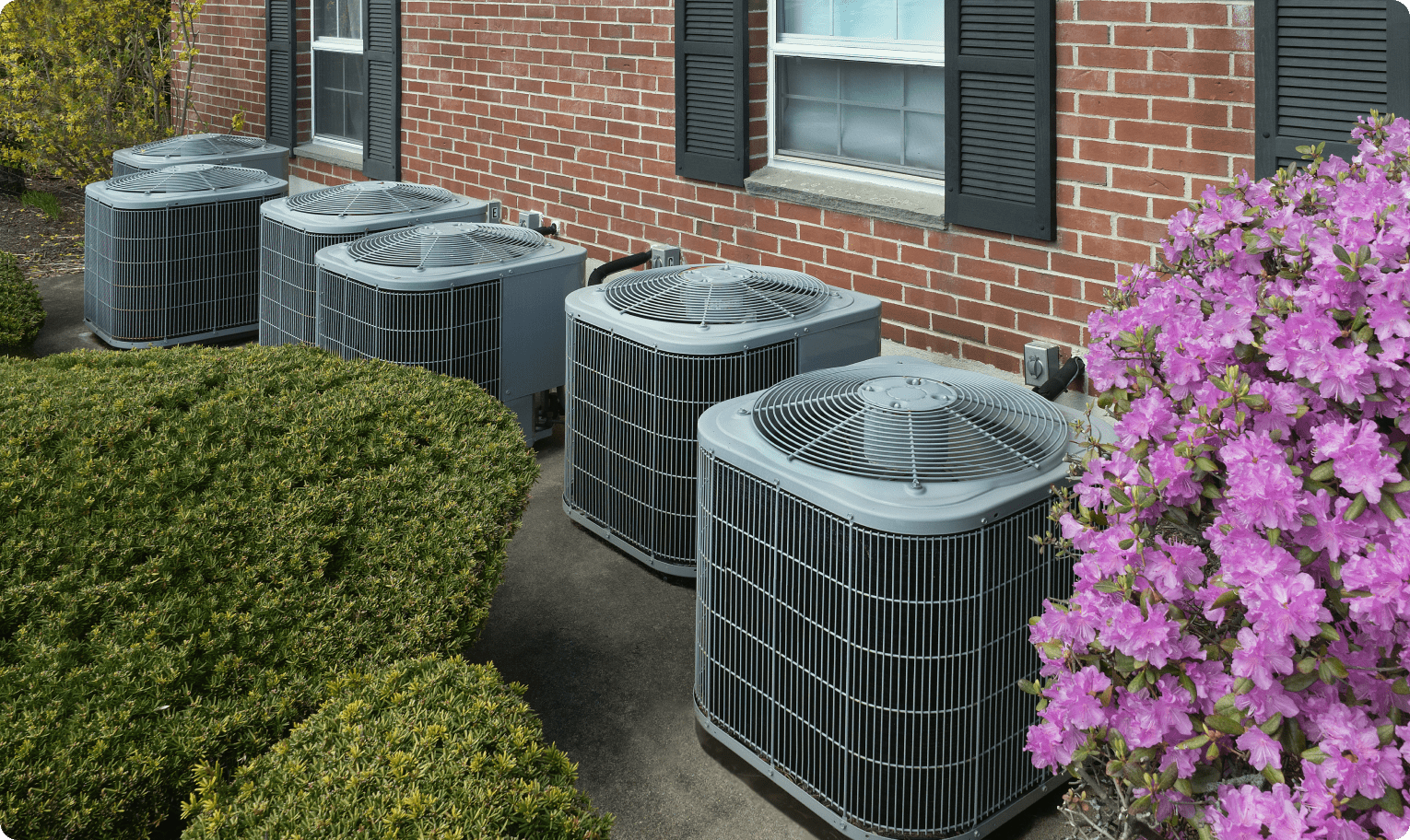
The Challenge
Simply Smart Home approached Convergine to take over the development process of the company's internal CRM because their current development team wasn't capable of delivering timely and quality results from the vision the company had.

The Solution
We spent over two years enhancing the portal. This included a complete re-work of responsive layouts, which ensured full portal functionality for all employees, particularly those who worked directly on customer premises using mobile devices of various types.
We developed a fully-automated process that creates a customer through the CRM, automatically creates a Work Order, assigns the closest available installer and schedules an appointment for a specific HVAC component installation or service.
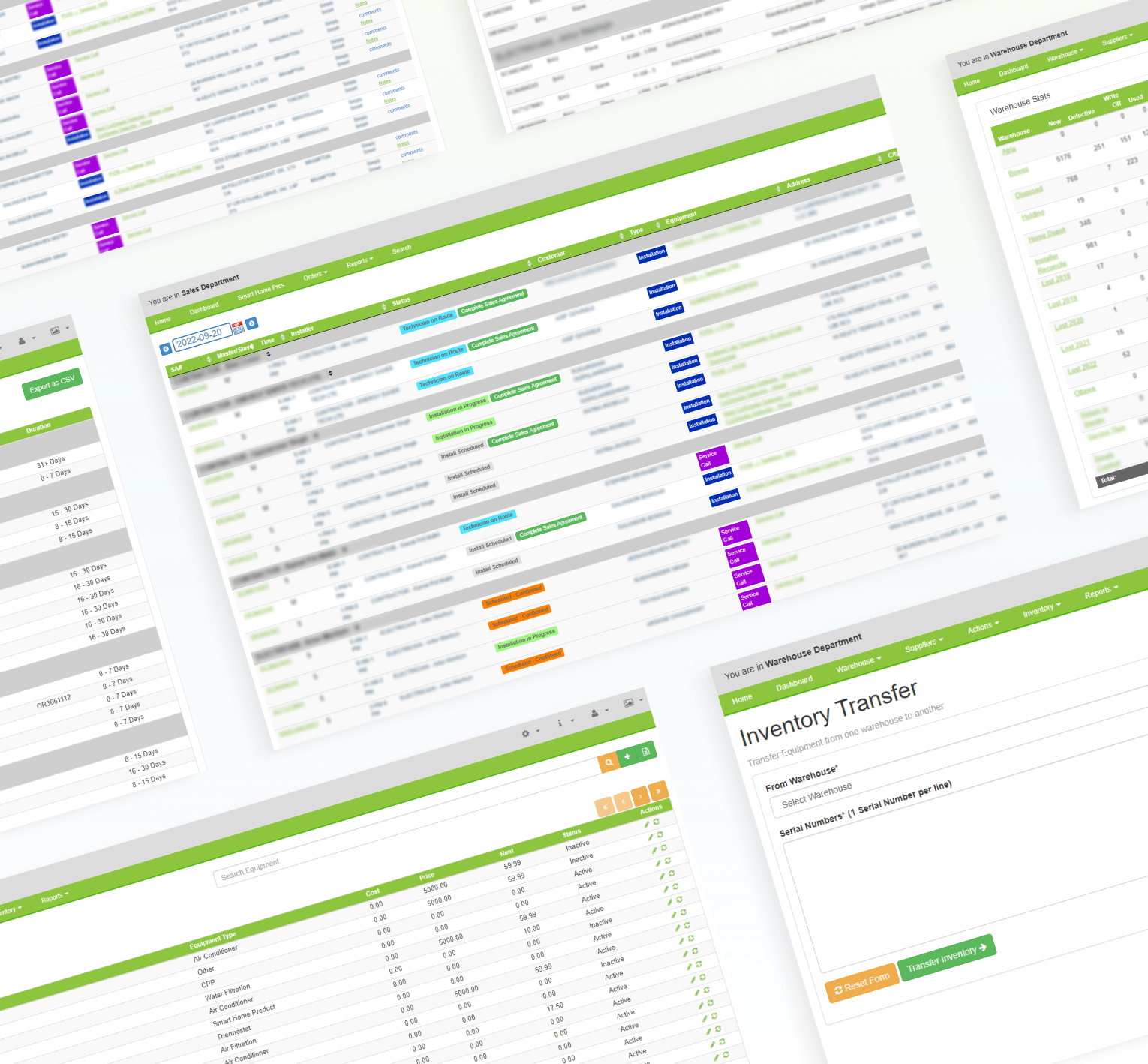
Complex CRM user-level hierarchy consists of several departments, roles and management flags
Several departments in the company entirely rely on the CRM: HR, Management, Warehouse, Call Center, Installers, Sales, Finance, IT and Customer Support.
Users from each department also have individual permissions to certain parts of their CRM. This ensures data security and full access flexibility.
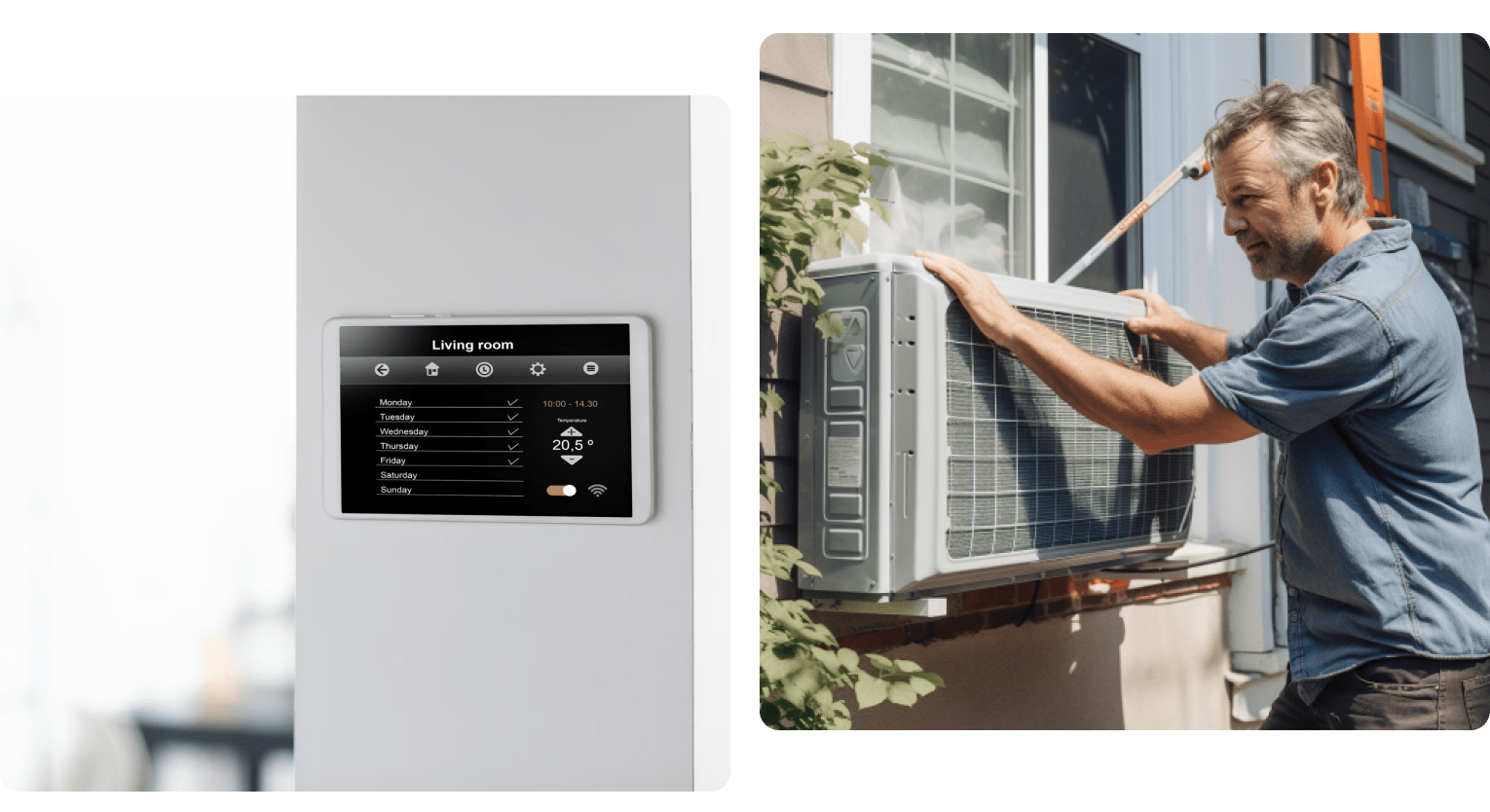
Sophisticated scheduling application
The CRM is a fully customized solution that was halfway completed before we started working on the project. We finalized what still needed to be finished and implemented better functionality to enhance the user experience (like the ability to filter the schedule by Job Type, Installer Group, Equipment Type, and more.)
Inventory management with ability to transfer items to and from customer premises, installer trucks, and warehouses
When parts or equipment from the purchase order arrive at the warehouse, the barcode of each box is scanned. The equipment is then automatically placed into the warehouse to which it was shipped (in the CRM).
After that, the equipment loads into the installer's truck. The transfer from the warehouse to the installer's truck is recorded in the CRM. After the installer goes to the customer, installs the equipment, and "completes" the job in the CRM, the equipment is automatically moved from "installer's truck" to "customer premises" within the CRM.
With this kind of inventory management, our client can track the movement of each part/equipment from when they receive it to when it's installed in the customer's home.

Filtered reporting in a variety of formats, including exports to different formats, which are required by different partners
The filtering for all reports in the CRM is one of the most sophisticated ones we have developed.
It includes filtering generic fields like "installation date," "equipment type," or "city." It can filter more complex things like "first payment date" and "appointment agreement date" if the customer returned any equipment, customer status for each of the company's departments (i.e., if all payments were made in full, or if the customer has any outstanding tickets within the CRM).
Combining these filters helps narrow the search within the database of hundreds of thousands of records.

Ensures security by logging every CRM action
Each user's action within the CRM is logged and available to managers and administrators to review. For example, when a user logs in, goes to a specific department or page, or views a particular record or list of records, the CRM records it with a timestamp, username, IP address and browser details.
We also implemented an alert mechanism. This sends an email notification to administrators once users export a big chunk of data using reporting sections.
Also, certain parts of the CRM are available using corporate VPN only and unavailable to users outside of it (for example, users can't access data from their homes outside of working hours).
Main features included in the project
- PHP Zend framework
- Full CRM responsiveness for all kinds of devices
- Google Map API implementation to help with daily scheduling
- Customer management
- Order management
- Call center processes
- Dynamic PDF generation of various document types
- Hosting: Dedicated production server with separate dedicated development server





