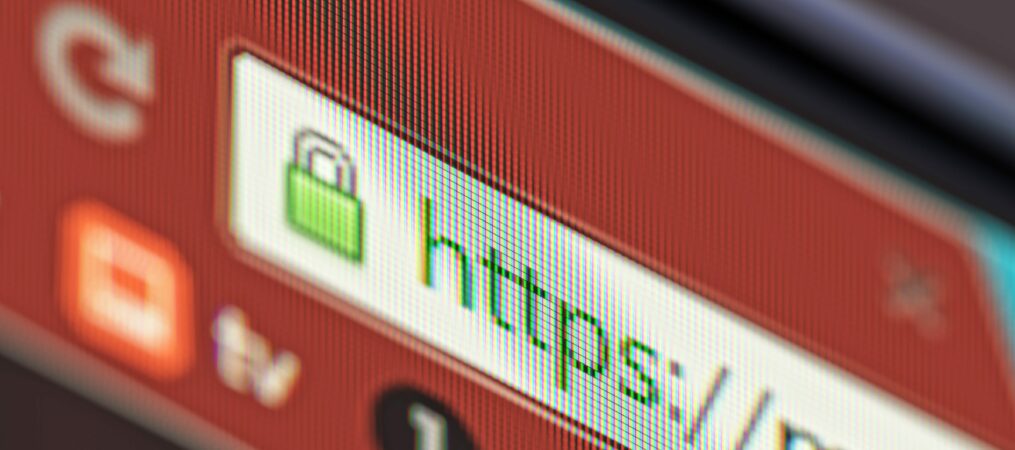
In early 2018 Google announced that Chrome will soon begin warning its users if a website is insecure due to unencrypted HTTP (Hyper Text Transfer Protocol) connections. This change will automatically affect all websites still using HTTP. Taking into consideration that more than 50% of people use Chrome, this change can have a huge impact on website owners.
Let’s refresh what does HTTP/S mean and clarify how this can impact your business?
HTTP is responsible for communication between your website and a server over the internet. Every time someone wants to access your website, HTTP sends a request to a server. HTTPS does the same thing but adds another level of security by encrypting all the information that is sent and received.
Migration to HTTPS (Hypertext Transfer Protocol Secure) relates to the web security and it is a crucial element that protects your business by ensuring the health of your web presence. As the most popular web browser (with a market share of 58%), Google Chrome takes security very seriously and strongly recommends web publishers to secure your website by migrating to HTTPS.
Here are the key reasons why your website needs HTTPS:
- Seeing the warning “Not secure” show up on your website may raise concerns among your website current and potential customers, negatively affecting their behavior. Losing trust leads to lost traffic and revenue.
- Using HTTPS helps to ensure that your website protects your visitors’ sensitive data, ensures data integrity, and help to protect against potential hacker attacks.
- Using HTTPS is good for SEO and can help with a ranking boost as Google favors secure websites. As a result it can impact the effectiveness of your digital marketing campaigns.
- Protecting your brand and maintaining customer loyalty. "It takes 20 years to build a reputation and five minutes to ruin it." (-Warren Buffet).
What about other web browsers?
Currently other web browsers (i.e. Firefox, Safari, Internet Explorer) do not explicitly mark unsecure websites but they do display a padlock when a website using HTTPS. It is just a matter of time for other browsers to adopt an extra warning feature.
Make a web security a priority
Regardless of the size of your company, your web security, reputation and a solid and healthy online presence are crucial elements for business stability and growth. The majority of big companies have already migrated their websites to HTTPS giving their customers piece of mind to their customers.
If you are still using HTTP, it's time to make your website security a top priority and taking it to the next level as soon as possible.
Have more questions on how to switch to HTTPS or further protect your website, let’s have a conversation.
Used resources: gs.statcounter.com




